In blogger,com ,there occurs a problem for some bloggers who want their particular post to be the landing page of the site. Blogger doesnot allow that instead it makes the newer posts the landing page (homepage), so by default blogger's homepage is your newest page,most of the people don't like it. And some other people wants a specific homepage or welcome page for the visitors.
So in this article, by editing in layout editor ,we will make a static homepage or a page that you want it to be landing page. All the steps are given below
.

now just click on the new page button and select blank page. and the figure will look like this.

You can name the page whatever you want and you can also edit it later .If you want it to be your homepage, then lets call it homepage. and for home page just type in whatever you think is good, for example welcome to my blog. Now publish it. and your static homepage is ready.
you will see two pages in your list home and homepage.
So in this article, by editing in layout editor ,we will make a static homepage or a page that you want it to be landing page. All the steps are given below
1. Add a static page :
go to your bloggers admin menu . then click on pages and you will find this.

now just click on the new page button and select blank page. and the figure will look like this.

You can name the page whatever you want and you can also edit it later .If you want it to be your homepage, then lets call it homepage. and for home page just type in whatever you think is good, for example welcome to my blog. Now publish it. and your static homepage is ready.
you will see two pages in your list home and homepage.
2.Redirecting the Blogger default Home to a Static Page :
now what we are doing is that we will hide the old home and redirect that url to our new homepage.
Now simply go to the settings menu.
choose search preference in settings menu.
now in errors and redirections section ,click on edit in custom redirects.
in from box type forward slash "/" and in to box type the exact address of the new page, in our case it is, "/p/home-page.html"
now save it and then save changes.
so now when you click on ur url ,you will be redirected to your new homepage that you created. If you wanted a particular post to be the redirected page then you can make changes in to box and type in the exact url of that post.
3.Enabling Tabs for a Static Blogger Homepage :
this is the last step ,it is required because right now you are having two home pages,so you have to hide the previous one otherwise you will have two homepages that will not sound great on your site.
now go to pages menu.
click on show pages as and select top tabs.and save arrangement.
Now go to the layout section.
click on the edit on pages and now you will see this.
to hide the old home, deselect it and simply save the arrangements.
thats it.

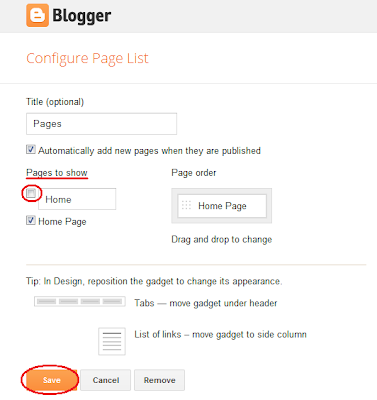
No comments:
Post a Comment